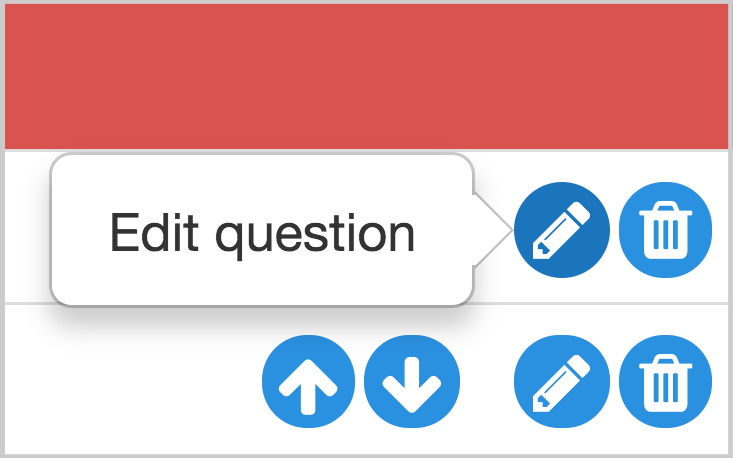We are very excited to announce the ability to fully customize the Schmitt-Thompson protocols in ClearTriage! Customization has been one of our most-requested features over the years, but we realized early on that it was a complicated problem and would be difficult to solve while maintaining the usability and simplicity our customers have come to expect. We think you’ll be pleasantly surprised by just how easy it is to customize the protocols to perfectly match the policies and preferences of your care team. Keep reading to find out how it works!
Customizing Triage Questions
Customizing triage questions is easy. If you’re familiar with ClearTriage, you’ll already feel at home in the question editor. Action buttons on each question provide the ability to edit, move, or delete any question. You can also add new questions to any disposition or add additional dispositions to the protocol. Labels showing changes you’ve made make it easy to see how your organization has customized each protocol.
In this video, Dave demonstrates the different ways you can customize the triage questions in a protocol:
Customizing Care Advice
Sometimes you will discover that the care advice provided in the Schmitt-Thompson protocols is different than what your organization recommends. Some protocols have space to include phone numbers for local services, like the county health department or the nearest women’s shelter. Just like with the triage questions, you can modify or remove the care advice in any protocol or add your own topics. You can even add information about your standing orders!
This video walks you through the various ways you can customize care advice to match the preferences of your care team:
A Word of Caution
Although we have made it easy to customize protocols in ClearTriage, it’s important to understand the responsibility that comes with doing so. Each year (and sometimes more often), we receive updates to the protocols from Drs. Schmitt and Thompson. These updates include changes to the protocols based on new evidence and guidelines, changes to the standards of care, and feedback from customers around the world.
Each time we update the protocols, you will need to review the protocols you’ve customized to ensure they are still accurate and appropriate and that they do not conflict with changes made by the doctors. We will make the review process as easy as possible, but it will take time. With that in mind, we encourage you to make necessary customizations but to be as conservative as possible in doing so.
Sticky Notes and Dispositions
There are two more ways you can customize the way protocols are displayed in ClearTriage. These features aren’t new, but I think they’re worth mentioning here. The first is Sticky Notes, which allows you to add a note to the top of any screen (Protocols, Questions, or Care Advice) for any protocol in ClearTriage. This is useful for providing quick a quick reminder to your nurses about something specific they need to do when handling certain types of calls.
You can also change the dispositions in ClearTriage. Your organization refers to a Walk In Clinic or OB Triage Area? No problem; just add that disposition or modify an existing one to use when customizing protocols or overriding dispositions.
Setting Up Your Administrator Account
Unlike Sticky Notes, which can be created by anyone who uses ClearTriage, protocol questions and home care advice can only be customized by the administrator(s) for your ClearTriage account. By default, this is the person who initially signed up for ClearTriage, but you can contact us to change or add administrators. To get started, you’ll need to choose an administrator password (if you haven’t already) and then sign in to the admin portal. Watch this video to learn how:
Getting Help
If you prefer to learn by reading rather than watching videos, be sure to read the customization sections in our SOFTWARE INSTRUCTIONS. And though we hope it’s easy enough for you to jump right in and start customizing, we’re here if you run into difficulties. Just CONTACT US by phone or email if you need any help!