The clinical triage protocols used in ClearTriage come in two versions: After Hours and Office Hours. How do you know which version is best for your organization? This article will help by exploring the differences between the two in detail.
The Basics
First and foremost, if you have an after hours call center, you must use the After Hours protocols. This is a legal restriction in the protocol license. Whereas if you have a practice or clinic and take triage calls only during office hours, you can use either the After Hours or the more affordable Office Hours protocols. Because of the price difference, most daytime users choose the Office Hours protocols.
There are a couple of allowances for practices and clinics who want to use the Office Hours protocols after the practice or clinic is closed:
- If you have someone who regularly works in your office during the day who is on call at night, they can use Office Hours protocols while they are on call.
- If you have someone in training who needs to practice during the evening, they can practice (train) with the Office Hours protocols any time of day.
The regular version of ClearTriage uses the standard Office Hours protocols. ClearTriage AH uses the After Hours protocols.
So why choose After Hours if you don’t have to?
The short answer is “Because of additional protocols and features”.
Due to the typical use cases and licensing restrictions of each set, the protocol authors refer to them as the “After Hours” protocols and the “Office Hours” protocols. So that’s how we refer to them throughout our website. But the After Hours protocols could also be referred to as the “Enhanced” or “Comprehensive” set because they have more protocols and more features than the Office Hours protocols.
What are the specific differences?
The following table lists the differences between the two protocol sets, each difference is explained in detail in a section below.
| After Hours | Office Hours |
|---|---|
| 826 Protocols | 519 Protocols |
| Targeted Care Advice | General Home Care Advice |
| Detailed Triage Questions | Simpler Triage Questions |
| 24/7 Dispositions | Office is Open Dispositions |
| Licensed for Use Anytime | Licensed for Use During Office Hours |
| ClearTriage AH Pricing | More Affordable Office Hours Pricing |
Number of Protocols
The Office Hours set consists of 519 different protocols (260 adult, 259 peds) covering approximately 98% of the symptom-based calls that come into a typical primary care nurse triage line during office hours. They represent a robust set of guidelines for telephone triage nurses in these settings.
The After Hours set consists of 826 protocols (446 adult, 380 peds). These were selected to cover more than 98% of the symptom-based calls that come into a typical after hours nurse triage line. With about 260 additional protocols, they will cover a higher overall percentage of calls compared to the Office Hours set. In fact, when we get a request for a new protocol in Office Hours, that protocol typically already exists in After Hours.
This difference in number of protocols is the most obvious difference between the two protocol sets. Since the After Hours protocols can be used any time of day, some large organizations serving a complex patient population choose to use the After Hours protocols for daytime-only triage. But most don’t.
If you’re considering the After Hours triage protocols for daytime use only, you’ll find our INDEXES PAGE helpful, especially the two lists of “After Hours Protocols not in Office Hours” (about halfway down the Indexes page).
Targeted Care Advice
Another difference between After Hours and Office Hours is the way that care advice is presented.
The care advice that appears when using an After Hours protocol is specific to the positive triage question(s) selected. The care advice that appears when using an Office Hours protocol is general home care advice for that symptom and does not change based on triage question selection. The Office Hours advice addresses the patients who do not need to be seen. It also serves as interim care advice for some of the patients who don’t need to be seen urgently.
Targeted care advice in After Hours may allow the nurse to handle calls more efficiently by focusing on care advice related to the concern(s) identified during triage, potentially reducing call times. And because the care advice is specific to the identified concern(s), the protocol authors can provide more detailed advice than the general advice provided in an Office Hours protocol.
Aside from the additional protocols in After Hours, targeted care advice tends to be the feature a triage nurse values most when comparing After Hours and Office Hours.
The screenshots below show an example of the care advice displayed for the same triage question in the pediatric Arm Injury protocol.
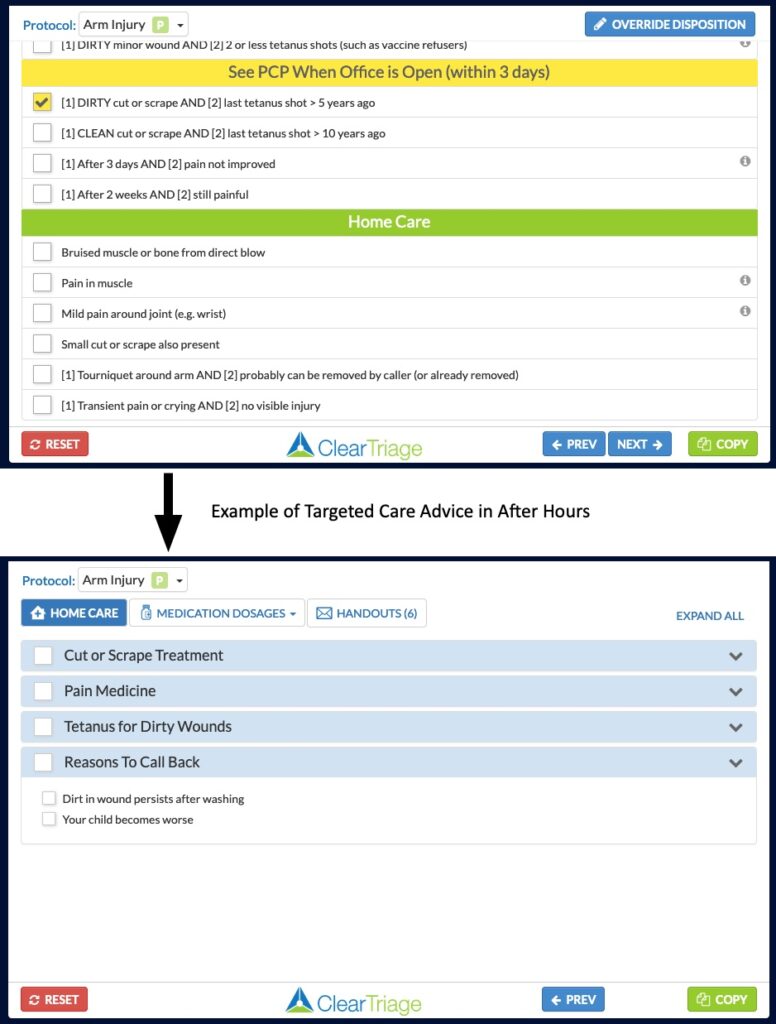
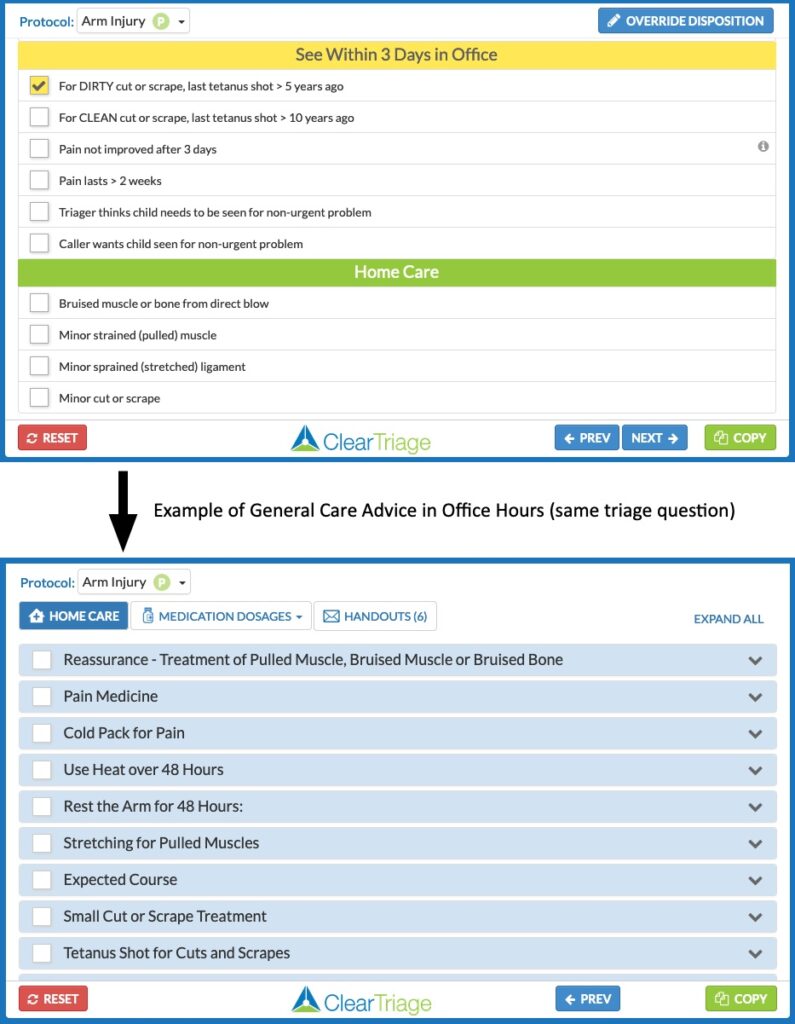
Detail Level of the Triage Questions
After Hours protocols tend to have slightly more triage questions than their Office Hours counterparts, and those triage questions can be more specific. This is because during the daytime, it’s relatively easy to bring the patient in to see a provider. The more granular triage questions in After Hours help support more detailed triage by a nurse before making the more impactful middle-of-the-night decision between “Go to the ED” and “Wait and see your PCP tomorrow morning”.
Here are some examples of the same urgent questions as they appear in the two protocol sets:
| Protocol Name | Office Hours | After Hours |
|---|---|---|
| Abdominal Pain – Male (Adult) | Unable to urinate (or only a few drops) and bladder feels very full | [1] Unable to urinate (or only a few drops) > 4 hours AND [2] bladder feels very full (e.g., palpable bladder or strong urge to urinate) |
| Abdominal Pain – Male (Peds) | Severe (excruciating) pain | [1] SEVERE constant pain (incapacitating) AND [2] present > 1 hour |
| Skin Injury (Adult) | Looks infected (fever, spreading redness, pus, or red streak) | [1] Looks infected AND [2] large red area or streak (>2 inches or 5 cm) |
24/7 vs. Office Hours Dispositions
In general, the Office Hours dispositions assume the office or clinic is open. These protocols aren’t designed for Sundays, holidays, or other times when the office is closed.
For example, for a condition that needs to be seen fairly soon, the Office Hours disposition is “See Today in Office” whereas the After Hours disposition is “See Health Care Provider Within 4 Hours”. Notice that they’re both recommending care within the same general timeframe, but the After Hours disposition provides flexibility depending on when the call comes in. Consider how the After Hours disposition would apply in these examples:
- Thursday at 8:00 pm: The patient would be referred to an ED or Urgent Care Center to be seen within 4 hours
- Thursday at 6:00 am: The patient would be referred to their PCP when the office opens
- Saturday at 1:00 pm: The patient would be referred to an ED or Urgent Care unless their PCP’s office is open
A similar pair of dispositions illustrating this difference is “See PCP Within 24 Hours” in After Hours and “See Today or Tomorrow in Office” in Office Hours.
Usage Restrictions
As mentioned earlier in this article, the basic licensing distinction is that Office Hours protocols can only be used during the daytime when your office is open and seeing patients. After Hours protocols can be used anytime, any day of the week.
That’s simple, but the world has a lot of gray. If your organization clearly falls in one category or the other, you can skip the rest of this section. Otherwise read on.
Since the Office Hours protocols are licensed for use only during “Office Hours”, sometimes we’re asked what “Office Hours” means. Here is the definition from our Terms of Use:
The hours during which the physical office with which you are affiliated is scheduled to be open and seeing patients, not to exceed 14 hours in any 24-hour period.
(Click here to see the complete Office Hours restriction from our Terms of Use.)
Here are some examples of gray areas we commonly get asked about:
- Can we use the Office Hours protocols 7 days a week if we have clinic hours on Saturday and Sunday? Yes. Since your clinic is open and seeing patients, you can use the Office Hours protocols.
- Our office has regular hours 8:30 am until 5:00 pm, then drop-in hours 5:00 pm through 7:00 pm. Can we use the Office Hours protocols 8:30 am until 7:00 pm? Yes. Since your clinic is open and seeing patients, and since the total time you are doing this is less than 14 hours each day, you can use the Office Hours protocols.
- Can our nurses and providers use the Office Hours protocols when they are on call at night? Yes if they are staff who normally work in your office during the day. No if they are staff specifically hired to cover evenings and/or nights.
- What if we have a non-traditional model so we don’t have patients coming into our facility? Maybe we provide telehealth services, or our providers visits patients in their homes, or we take workers comp calls for one or more companies. In this case, think about the spirit of the license. If you’re taking triage calls basically during business hours, you can use the Office Hours protocols. Otherwise you need the After Hours protocols.
Remember that in this section we’re talking about the situations in which the license permits you to use the Office Hours protocols. Even if you can use them, that doesn’t mean they are the best protocols for you to use.
Pricing
An After Hours Family subscription to ClearTriage is $2400/year whereas an Office Hours Family subscription is $749/year. Our prices reflect our cost to license the protocols for you.
For more details on pricing, visit www.cleartriage.com/pricing, then scroll down the page to see first the Office Hours pricing, then the After Hours pricing.
Why are there two different versions with different prices?
Drs. Schmitt and Thompson (the protocol authors) originally created a detailed set of telephone triage protocols for after hours call centers. These protocols were designed to support the decisions that are made by telephone triage nurses during nights and weekends with the goal of preventing unnecessary ED referrals.
Later, the authors identified that there was also a need for nurse telephone triage protocols in offices and clinics. While these offices and clinics could use the complete After Hours protocols, those protocols were sometimes too complex and too expensive for these smaller organizations. Because the After Hours set includes many protocols that are rarely needed in primary care settings, the Office Hours protocols were built around the most common symptoms at a more affordable price.
So which protocols would be best for me?
If you are running an after hours call center or your use falls outside of the license restrictions for the Office Hours protocols, this question is easy. You will need to use the After Hours version of ClearTriage.
However, if you have the option of using the Office Hours protocols, then this is a cost/benefit decision. You can review the additional topics in After Hours and decide how often you get calls about those symptoms. We’ve outlined the other feature differences above. Do the extra protocols and the additional triage features merit the additional cost of ClearTriage AH? That’s a decision that only you can make.
If you are trying to make this decision while trialing ClearTriage, contact us and we can set your trial up with both sets of protocols so you can compare. (Trials start with the Office Hours protocols by default.) And if you are a current ClearTriage subscriber but want to evaluate the other set of protocols to see if they might be better for your organization, contact us and we’ll help you decide the best way to do that.
At ClearTriage we try to make your purchasing options as transparent as possible. If you have any remaining questions or just want to talk about your options, please call or email us or use the chat button below.
Unless you license an After Hours version of the Application, your right to access or use the Application to take telephone triage calls is limited to Office Hours. For purposes of these Terms of Use, “Office Hours” means the hours during which the physical office with which you are affiliated is scheduled to be open and seeing patients, not to exceed 14 hours in any 24-hour period.
However, even if you do not license an After Hours version of the Application, you are permitted to use the Application outside of Office Hours for educational and training purposes or for use by one On Call Staff Member at a time. For purposes of these Terms of Use, “On Call Staff Member” is defined as a member of your staff who regularly works at your practice during Office Hours and sometimes takes triage calls outside of Office Hours.
You specifically cannot use the Application to regularly take telephone triage calls in an after hours call center unless you license an After Hours version of the Application.

